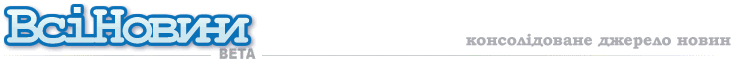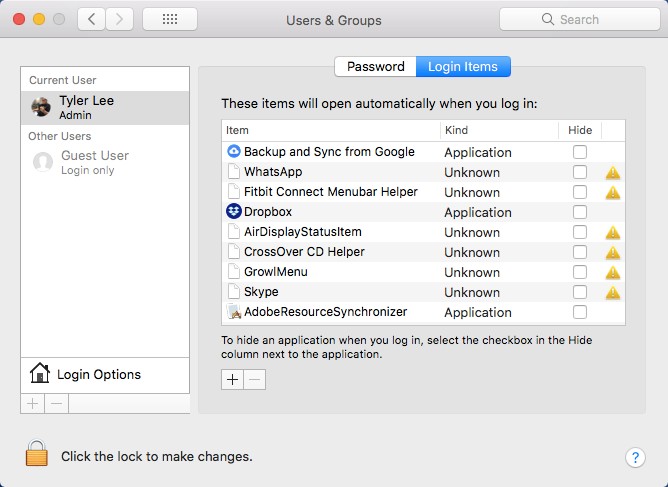Джерело:
Ubergizmo
Дата публікації:
14/12/2019 03:00
Постійна адреса новини:
http://www.vsinovyny.com/6497795
How To Manage Startup Apps On Mac
14/12/2019 03:00 // Ubergizmo
Automatically launching certain apps on startup makes a lot of sense. This helps users save a lot of time opening apps individually, but the problem is that as your computer starts to age and as your hard drive starts to wear out, the boot time of your computer will eventually get slower.
This means that a startup time of 10 seconds could now take 20 seconds or longer. Short of buying a new computer, you can improve on the boot time of your device by managing the apps that are launched automatically. If you’re a Mac user looking to manage their startup apps, then check out these simple steps below.
How To Manage Startup Apps
- Click the Apple icon to the top left corner of your Mac’s screen
- Select System Preferences

- Click on Users & Groups
- In the window that opens, select your username from the panel on the left
- It will show you a list of apps that will automatically open when you login

- If you’d like to remove an app, select the app and click the “-” button
- If you’d like to add an app, click the “+” button
Alternative Ways Of Managing Startup Apps
The method we highlighted above provides you with an overview of the apps that will launch upon logging into your Mac. This is useful if you prefer looking at things from a macro perspective, but if you’d rather not go through all the steps, there are alternative ways to manage individual apps.

- From the list of apps located on your dock, right-click (or CMD + click) the app you want to manage
- Go to Options > Open at Login
- If there is a checkmark next to Open at Login, it means that the app will automatically open upon logging in
- If there isn’t, click on Open at Login to enable it
- Repeat the process above if you’d like to remove an app from automatically opening whenever you log into your computer
| « |
Наступна новина з архіву Економіст пояснив, чи можливий транзит газу без нового контракту з РФ |
Попередня новина з архіву Reputation Management Firms Bury Google Results By Placing Flattering Content |
» | |
|
|
||||